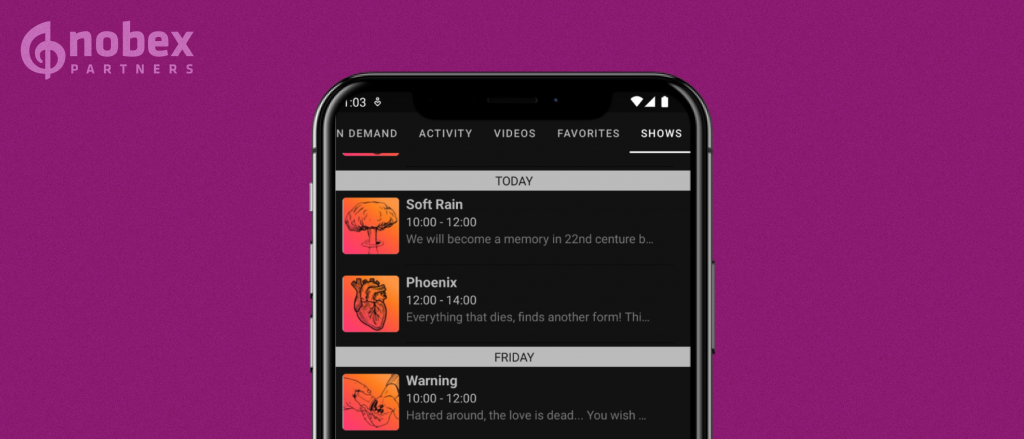
Integrating a Program Schedule directly into your custom mobile app can significantly enhance user engagement and satisfaction. This essential feature offers listeners convenience and accessibility, ensuring they never miss their favorite shows or events. Let’s dive into why incorporating a program schedule is crucial for your mobile app’s success.
How will listeners be able to interact with it?
Your program schedule serves as a comprehensive guide for listeners, offering an overview of what’s on-air throughout the week. By automatically displaying the schedule in local time, users can effortlessly plan their listening experience without the hassle of time zone conversions.
This feature enables users to stay informed about the most compelling shows, receive notifications for upcoming broadcasts, and easily share their current listening experience with friends and followers. By providing this level of interactivity, your mobile app becomes a go-to destination for entertainment and information.
How to set it up?
Setting up a program schedule within your custom mobile app is a straightforward process designed to facilitate user experience. For your convenience, we’ve prepared a short video tutorial that walks you through the entire process of filling out the program schedule in the dashboard step-by-step:
As you finalize the setup of your Program Schedule in your Custom Mobile App, remember that this feature serves as the backbone of user connectivity and accessibility. If you have any questions or need assistance during the setup process, feel free to contact our support team. Follow us on Instagram or Facebook for more valuable tips and updates to optimize your mobile app’s performance and user experience.
